05
Dec
Clearly, @Microsoft Hates Small Businesses (and @Dell)
I know, I know. I’m supposed to write about publishing, my clients, and just about anything but my own headaches. But sometimes I just can’t help myself.
“Good f-ing luck!”
Last night I wasted more than two hours trying to activate Microsoft Office 2016. No, not a subscription, but a lifetime license. I ordered it when I ordered a new Dell laptop. Since I ordered it for work, I wanted to link it to my work account. Apparently @Microsoft thinks the response to this is “Good f-ing luck!”
You see, when you buy a computer from @Dell and buy Microsoft Office with it, it makes @Microsoft very unhappy. Even though they’ve crippled your ability to actually move that software package to a new computer (I have old versions of Office that I have installed and uninstalled and reinstalled multiple times as I bought new computers, but you can’t do that anymore) because they want you to buy a subscription to Microsoft Office 365, you can still get a lifetime license tied to that new laptop. Though I guess you’re up the creek if your motherboard fails, since the new software is tied to your motherboard.
Buying @Office from @Dell is an utter gamble.
@Microsoft has effectively made buying @Office with a new @Dell computer a complete crap shoot and you are betting that the Dell computer is good enough that it will last many, many years and the motherboard will never fail.
Now, let’s ignore the fact that this is contrary to the American way. In America, you buy something, you own it. And if you own it, you can do whatever the hell you want with it. Yes, I get that @Microsoft says you only get a “license” to use @Office, but no American really believes in that. Everything about Office 365’s (and @Adobe @CreativeCloud and now @Quicken) insistence on a SasS plan genuinely sucks for users. In fact, SasS sucks for users in general. Used to be you could buy a software package and it would be a fortune, but you could use it as long as you needed to. Some people went years without upgrading, because the software did what they needed it to do. I am still running Office 2010 on an old laptop I have. Does everything I need it to do, which is basically check email and browse the web. Why would I pay to get a subscription to Office 2016 to do that?
On three other machines, I am running Office 2013. Works fine. There are actually online calculators that will tell you if you are better off with a single license or a subscription. I’ve done the math. I’m better off just buying the lifetime license with the new machine.
But I could not activate it!
You see, @Microsoft seems to think @Dell customers are second-class citizens, because they did not buy a subscription from MS. You can only activate your new software using a Microsoft account, which, to be clear, is an Outlook.com or live.com account. A personal account. Not a work account. In fact, even though I have a Microsoft Hosted Exchange Plan via @Office365, I could not activate the software using that email address. This is because I had previously been forced to create a Microsoft account years ago in order to download Office 2013 for reinstallation. So I had two Microsoft accounts with the same email address but two different passwords. And the activation wizard won’t let you choose which one to use. It defaults to the personal address.
There is no way this isn’t intentional.
After speaking with MS support, then Dell support, then MS support again, it became clear that MS wants to make buying @Office from anywhere but @Microsoft an utter nightmare. Further, they want to make buying anything but a subscription to @Office365 an utter nightmare. They want to make it so damn hard to buy it and activate it that you will just go get the subscription.
Really, this is evidence that Apple has won.
If you have an iPad, you know that iPads are not made for multiple users. Sure, you can sign out of one user’s specific app and into another’s, but there are no profiles as in Windows. The sign-ins are all app-specific. Now @Microsoft has adopted this strategy. I could not figure out why my Windows 10 computer didn’t have a recently used file list in Word. Then I realized I was logged into one user account in Word. When I logged out and back in under a different user, I suddenly had all of the recently used files created using that user name. Look at this warning you get when you try to sign out:
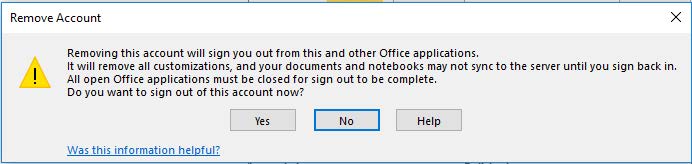
If you work for multiple clients and have email accounts for each one (as some consultants do) failing to sign out of each account in Office and into the next client’s will effectively tie the document you were working on to the wrong client. If you have two companies and personal matters all of which you work on on the same computer, you really should be logging out off Office and back in under your other work or personal email address each time you create something, in order to ensure everything is properly tied to the right account. Insane, right? (You might as well create separate Windows logins and switch users in Windows. Probably be cleaner, frankly.)
So what was the solution? I had to “activate” my new Office installation via a personal account because that was all I could use. Might this have been less of an issue if I didn’t have two MS accounts using the same work email–one “personal” and one “work”? Maybe. But if the activation wizard had let me choose between work and personal, as does the Office.com site when I log in, there would have been no problem.
Lessons learned?
I have long avoided going to Macs because I have such a huge investment in Microsoft Office. It is hard to commit to any other system, e.g., Google’s G Suite, because they are really no better. They are all going to try and force users into a SasS model and require a subscription. Plus G Suite doesn’t do tasks the way I want to do them (neither does @Outlook anymore; see https://www.huffingtonpost.com/andrew-zack/the-dumbing-down-of-micro_b_6425604.html). Honestly, I still miss Ecco Pro. But that’s dead now and so what does one do?
The king is dead; all hail the king.
There will be a new version of @Office in 2019, reportedly. By then, it will probably make sense to upgrade all of the machines running 2013 and probably retire the one running 2010. Will I go to the subscription? I don’t see how I can. I’ve got two businesses, both running on Hosted Exchange plans. Every conversation I have had with MS says I would need a separate subscription for EACH email address I want to use (I can use aliases, but I like to actually keep the mail separate), including the intern if I have one. Hence, the standalone packages are still going to be better for me, even if I have to buy them for every machine.
Or, you know, cross my fingers and hope someone actually introduces a much better solution than MS Office . . .



I bought a Dell laptop two years ago, with MS Office preinstalled. I told them I didn’t want it, since I live in a very remote, rural area and don’t have internet access (dial-up is still available, but too expensive). Every time I needed to type a letter or document, I have to get into my truck and drive 25 minutes to find a wifi hotspot just so Microsoft can “verify my subscription.” Dell billed me again in December, 2018, so I wrote “Cancel” in big red letters on the invoice and malied it. In January, I received another bill, with a late payment notice and an additional $22 in “late payment fees.” I fought with them for two weeks, telling them I won’t pay for something I can’t use. Dell Financial tells me I can’t cancel it after they’ve billed me for it, regardless of whether I canceled before the due date. Then, they sent me a letter telling me the only way I can cancel my subscription is by going online and jumping through their maze of hoops, and I have to do that before they bill me again. I don’t see how they’re able to get away with this, but every lawyer I’ve spoken with tells me it would be cheaper just to go ahead and keep paying them. I’ve never been so angry, and I’ll NEVER buy another Dell product. Also, Microsoft can go screw themselves. I shouldn’t be required to prove I paid for something every time I need to use it.